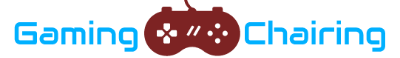How To Comfortably Sit On A PC Gaming Chair
As you probably already know, it is very important to sit in a good gaming chair. The reality is that most of us already spend a lot of time sitting during work. And to spend even more time sitting on a poorly designed gaming chair can be bad for your overall health.
Discover the different types of gaming chairs.

Ultimately, you don’t only need to pick a good PC gaming chair that allows you to be comfortable and well supported as well as you need to know how to actually sit in a PC gaming chair.
Hunching over a keyboard is all too easy when sitting for prolonged periods. Besides, when you don’t sit on a PC gaming chair the right way, this may lead to tension and pain in the neck, back, knees and hips, and poor circulation. The good news is, it’s possible to undo these potential issues with correct sitting posture, exercise, and sit on a PC gaming chair.
How To Comfortably Sit In A PC Gaming Chair
#1: Proper Gaming Chair Posture:

Poor posture such as a curved spine, protruding neck, and slumped shoulders is, in most cases, the main cause for you to experience pain and aches while you are playing your favorite games. The truth is that most people tend to develop poor posture throughout time. But you haven’t always sat with a poor posture. So, this means that you just need to regain a good old habit – sitting correctly.
Discover 5 ways posture can help you game longer.
Ultimately, this may be a bit hard in the beginning because your body is used to this poor position. But this doesn’t mean that it is impossible. And if you already have a good PC gaming chair that is ergonomic that allows you to make several adjustments, then you have everything you need to get started.

When you are about to start playing your favorite game, here’s how you should sit on a PC gaming chair:
- Adjust the chair height so your feet are flat on the floor and your knees are in line (or slightly lower) with your hips
- Sit up straight and keep your hips far back in the chair
- The back of the chair should be somewhat reclined
- Ensure the keyboard is close and directly in front of you
- To help your neck stay relaxed and in a neutral position, the monitor should be directly in front of you, a few inches above eye level
- Sit at least 20 inches (or an arm’s length) away from the computer screen
- Relax the shoulders and be aware of them rising toward your ears or rounding forward.
These are the best gaming chairs under $200.
#2: Posture Exercises:

As we already mentioned above, you need to train your body to maintain a good posture. So, besides sitting on your PC gaming chair the right way, you should also consider doing some posture exercises.
Discover the best fabric gaming chairs in the market.
According to some studies, you should move for a short period every 30 minutes or so, This will allow you to re-energize your body and increase blood flow. Besides, there are also some exercises that you can do after you play your favorite games:
- Just take a 60-minute power walk can help counteract the negative effects of prolonged sitting and engage the muscles needed for good posture
- Try some basic yoga poses. These can encourage proper alignment by stretching and strengthening the muscles such as those in the back, neck, and hips that get tense when sitting
- Place a foam roller under your back (wherever you feel tension or stiffness), rolling from side to side.