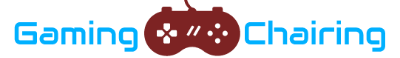How To Properly Sit In A Gaming Chair
When you love to play games, you tend to forget about time while you are playing. It is natural that happens. However, as you probably already know, the human body isn’t ready to be in the same position for prolonged periods of time.
Discover the best gaming chairs in 2020.

So, today, we decided to share with you some tips and things you can do to help you properly sit in a gaming chair.
How To Properly Sit In A Gaming Chair
The reality is that proper sitting posture is incredibly important. So, in case you still don’t have a gaming chair, we urge you to buy a good one. No matter if you prefer PC games or console games, the truth is that sitting correctly has a huge impact not only on your overall health but also on how you play.
#1: Gaming Chair Height:

The first thing you need to pay attention to properly sit in a gaming chair is the gaming chair height. Overall speaking, your feet should always be flat on the ground. So, if you tend to cross your legs or put them under your body while playing, you need to quit this position. In addition, you should also make sure that your knees and in line with your hips.
Take a look at the best PC gaming chairs under $100.
#2: Maintain Your Body In A Good Position:
As you probably already know, there are many different adjustments you can make to a gaming chair. So, you really need to take advantage of those to ensure that you properly sit in a gaming chair.
You should always try to avoid slouching your back, protrude your neck, and slump your shoulders. This way, your spine will be straight and not curved.
While you are playing your favorite games, you should also try to keep your shoulders relaxed. While this may be hard at first since it is easy to be focused on your game, you will manage to do it.
#3: Take A Good Look At Your Monitor Position:

No matter if you’re playing on your PC, Xbox or PlayStation, you should take care of your neck. And the best thing you can do is to place your monitor is a good position to avoid neck pains and aches.
So, you should try to place your monitor directly in front of you, with the center of the monitor a few inches above eye level. This monitor positioning will help your neck stay in a nice non-protruding state.
Besides, your monitors should be at a minimum of 20 inches away from your face when you are in your sitting position.
Learn more about how to reduce eye discomfort while gaming.
#4: Gaming Chair Angle:

As you probably already know, many gaming chairs allow you to recline the back. Some even allow you to recline the backrest up to 180 degrees. It is important to keep in mind that you should try to place your backrest between 100 and 110 degrees for optimal posture.
Discover how to choose a comfortable gaming chair.
#5: Take Breaks:
We know you don’t have a lot of time to play your favorite games. Besides, your games are extremely addictive and you just can’t find a way to stop playing. However, it is incredibly important for your body and overall health to take frequent breaks.