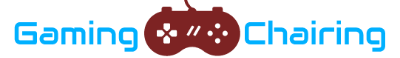Gaming Posture: 6 Tips For Better Health
When you love to play PC or console games, then you need to be aware of your gaming posture. The truth is that the more you like to play, the more time you will spend playing. So, it is important that you adopt a good posture while playing.

Discover the best gaming chairs in 2020.
The Risks Of Poor Gaming Posture
In case you’re not worried about your posture at all when you are playing your games, then you need to know that there are risks associated with this poor posture. Overall speaking, poor posture and prolonged sitting increase the risk for:
- Disc displacement such as herniation, disc bulge, among others
- Early degeneration of the spine, hips, and shoulders
- Postural syndromes such as lower crossed syndrome and upper cross syndrome
- Nerve impingement syndromes that may include carpal tunnel, thoracic outlet, sciatica, and cubital tunnel
- Deep vein thrombosis.
Discover how to comfortably sit on a PC gaming chair.
Gaming Posture: 6 Tips For Better Health
#1: Upper Body:

Overall speaking, you should always use the headrest in case your gaming chair includes one and you should avoid rounding and shrugging your shoulders. In addition, you should also try to keep your head back and your chin tucked.
#2: Gaming Monitor:
You probably already know that you need to pay attention to your gaming monitor as well when you are trying to improve your gaming posture. So, to ensure that you place your monitor well, you should:
- Be no less than 20 inches from the screen, no matter the screen size.
- The top 173 to 1/4 of your gaming monitor should be leveled with your eyes.
Take a look at 5 different ways posture can help you game longer.
#3: Armrests:

No matter if you are playing PC games or console games, you need to use your armrests. To ensure you are sitting with a good gaming posture, you need to set your armrests at a height where your elbows are bent approximately 90 degrees. In addition, you should always try to use the armrests. When you don’t do it, this may lead to cubital tunnel syndrome or even mouse shoulder.
#4: Desk Position:
The desk position varies depending on whether you are playing PC games or console games.
If you are a PC gamer, then you need to ensure that the height of your desk allows your forearms to rest parallel with the table and the floor.
If you are a console gamer, then you need to ensure that you always use the headrest as well as you need to place your gaming monitor at the distance we already mentioned above.
Console Vs PC gaming chairs – which one should you choose?
#5: Backrest:

The backrest is very important when you are playing games. Whenever you have the chance, you should always try to recline the back of your gaming chair 90 to 120 degrees. You should also try to keep your lower back always pressed against the chair.
#6: Hips And Thighs:
Your both thighs should be flat on the chair and you should sit with your hips all the way back in the chair. In case you usually cross your legs, you should avoid doing so since this can lead to different conditions such as sciatica, sacroiliac joint dysfunction, and postural back pain.