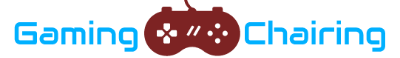5 Ways Posture Can Help You Game Longer
When you are a game lover and you like to play games on PC or console, then you probably already know that a gaming chair can make “miracles”. The truth is that a gaming chair allows you to be in a better sitting posture and it can even help you improve your scores. Yes, that’s right.
Discover the best gaming chairs in 2020.

In case you are wondering about what is the best gaming chair for you, then you need to understand and keep in mind that such a gaming chair needs to allow you to maintain a good posture. In part, this is the reason why you should avoid your regular couch when you are playing games.
So, with this in mind, we decided to share with you today 5 ways posture can help you game longer without any pains or aches.
5 Ways Posture Can Help You Game Longer
#1: Adjust The Seat Height:

Unlike what many people believe, adjusting the seat height of your gaming chair is very important. Ultimately, you want to ensure that the distance from the floor should be just below your kneecap.
Take a look at the Vitesse gaming chair.
#2: Your Feet Flat On The Ground:
Even if you’re used to crossing your legs over the seat or simply keep moving around when you are playing your favorite games, you need to make sure that your feet are always flat on the ground. Besides, your knees should bend at a 90-degree angle, hips above knees, and your feet shoulder-width apart. In case your gaming chair is too high, then you should use a footrest.
#3: The Back Reclining Angle:

One of the things that you need to know is that the back of your gaming chair shouldn’t be up straight. Instead, you should make sure to recline the back at an angle between 100 and 135 degrees, according to your personal preferences.
Notice that to maintain the best sitting posture, you should ensure that your lower back rests against the chair backrest while you open your shoulders.
Make sure to read our unbiased Vitesse gaming chair review.
#4: Monitor Or TV Height:
Another very important detail that you need to keep in mind when you want to play your favorite games for as long as you want without any pain or ache is to adjust the monitor or TV height.
The truth is that this won’t only affect your eyes but also your body posture. So, you should make sure that you measure the distance from the floor to your eyes no matter if you’re sitting on a PC gaming chair or on a console gaming chair. Then, position your monitor or TV in a way that your eyes rest on the top 1/3 of the screen. In case you need, you can always add some books under the monitor or TV, for example.
Check out our review of the Vitesse gaming chair.
#5: Monitor Distance:
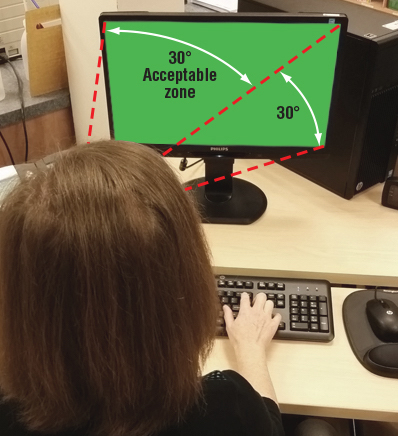
Besides the height of the monitor or TV, you also need to position it well according to the distance that you sit. As a rule of thumb, the center of your screen should be one arm’s length away from you. If you are nearsighted or farsighted you may need to readjust. We recommend placing your monitor closer at first and moving it back as needed.